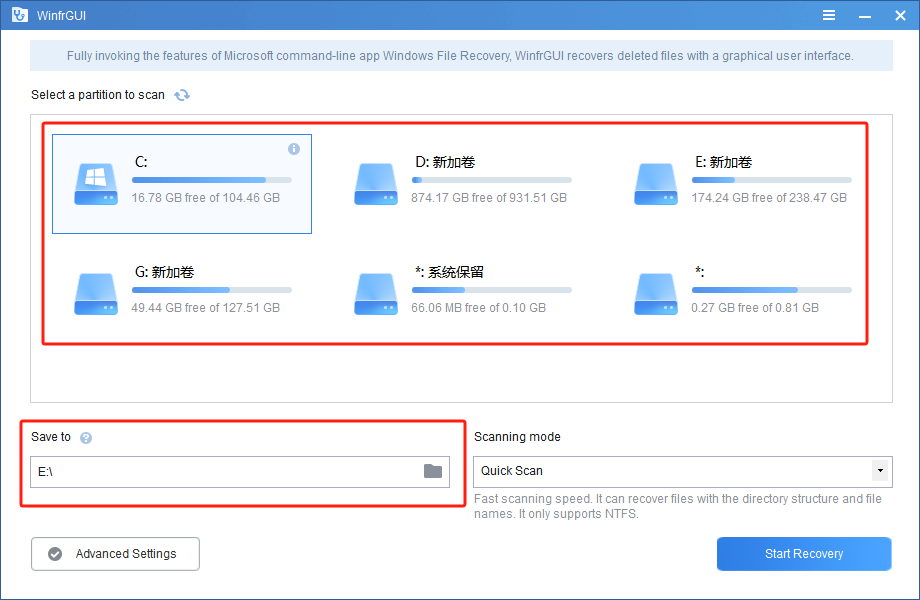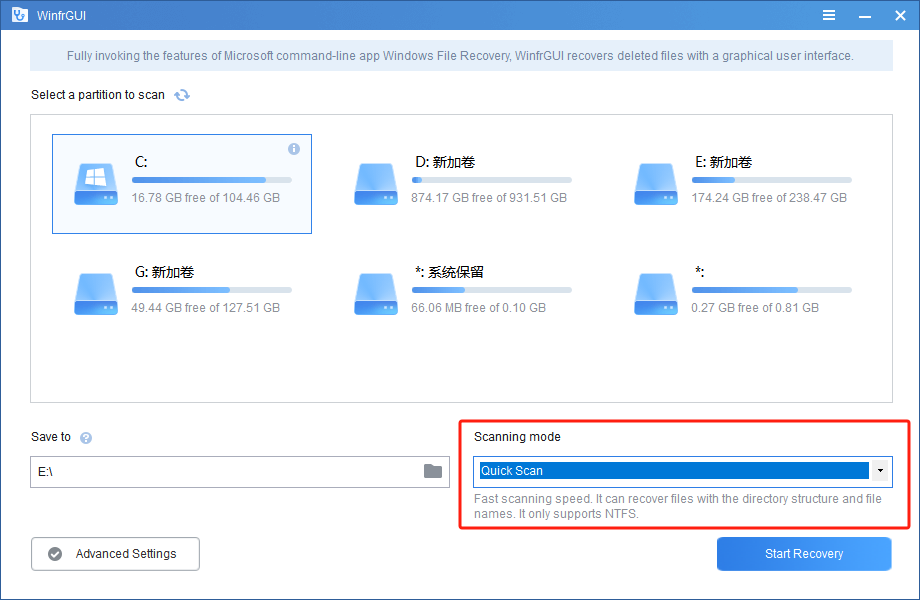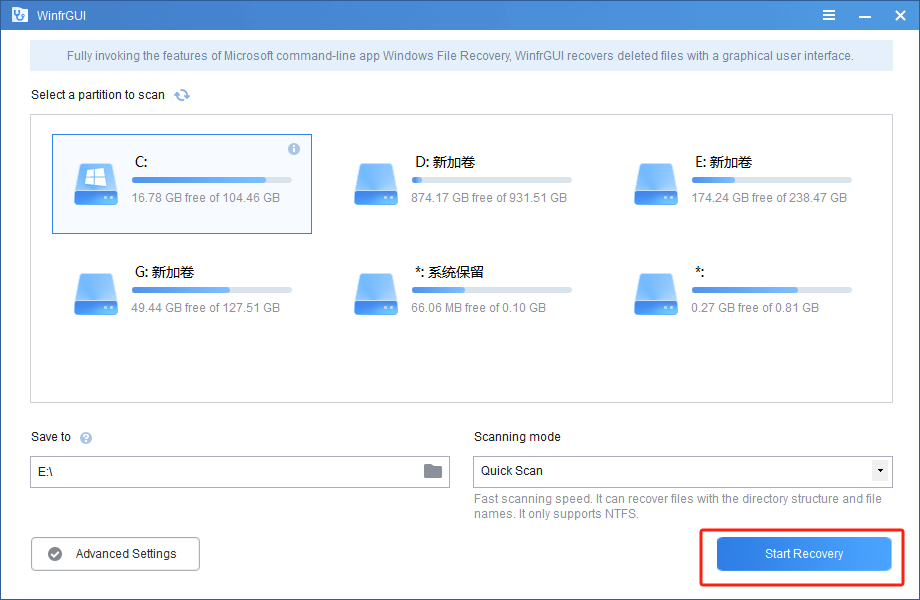WinFR Software Overview
WinFR fully utilizes the Windows File Recovery (a Microsoft command-line application) to provide users with a simple and user-friendly graphical interface, enabling rapid recovery of deleted files from Windows 11/10/8/7.
Quick & Deep Scanning
Quick Scan: Fast scanning; recovers files using directory structure and filenames in the NTFS file system.
Deep Scan: Recovers more files with lost directory structures and filenames.
Recover Various Data Types
Recover media files, office documents, compressed files, including JPEG, PDF, DOCX, MP3, EXCEL, ZIP, and more.
Recover from Multiple Devices
Restore lost files from SSDs, HDDs, USB drives, or memory cards formatted with NTFS, FAT, exFAT, or ReFS in Windows 11/10/8/7.
Application Scenarios
Recover accidentally deleted files; restore files from formatted hard disks; recover files from damaged hard disks.
Supported Systems
- Windows 11
- Windows 10
- Windows 8
- Windows 7
- NTFS
- FAT
- exFAT
- ReFS
File Types to Recover
Images/Videos/Audio, Folders/Compressed Files, Office Documents...
How to use?
Select the partition to scan and the location to save
Select the partition where you have deleted files, and then choose another location to store the recovered files according to your preferences.
Select scanning method
Select the scanning method based on the file system and data loss situation. If necessary, advanced settings can be used.
Click "Start Recovery"
Click "Start Recovery" to easily recover all deleted files.